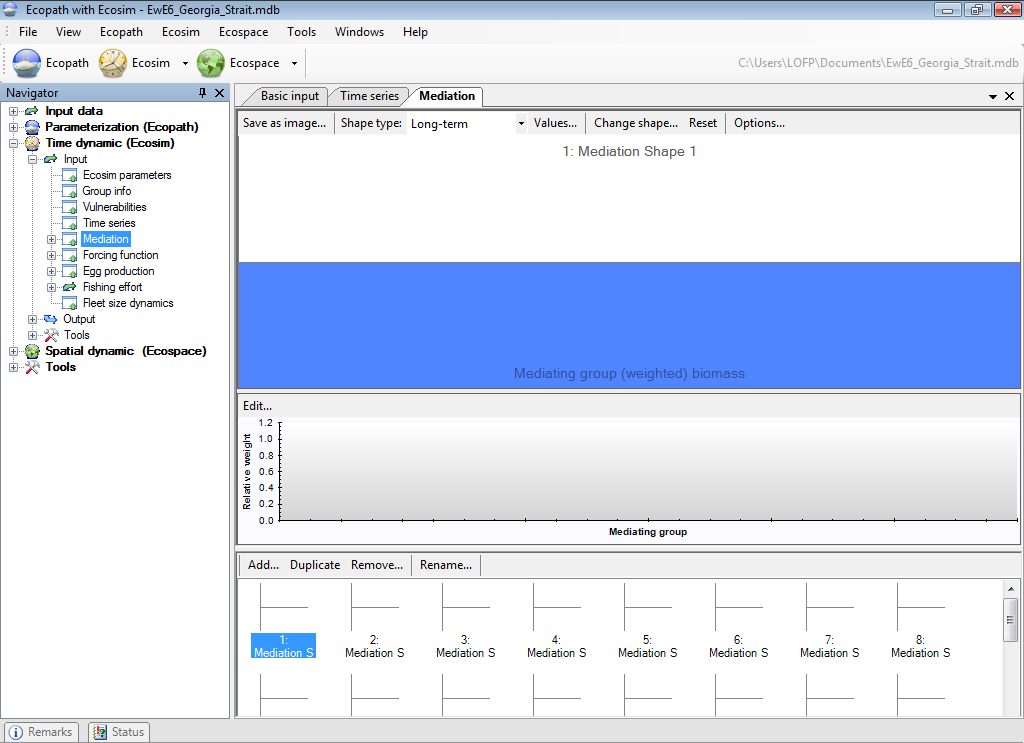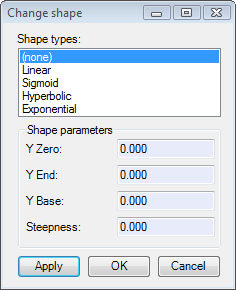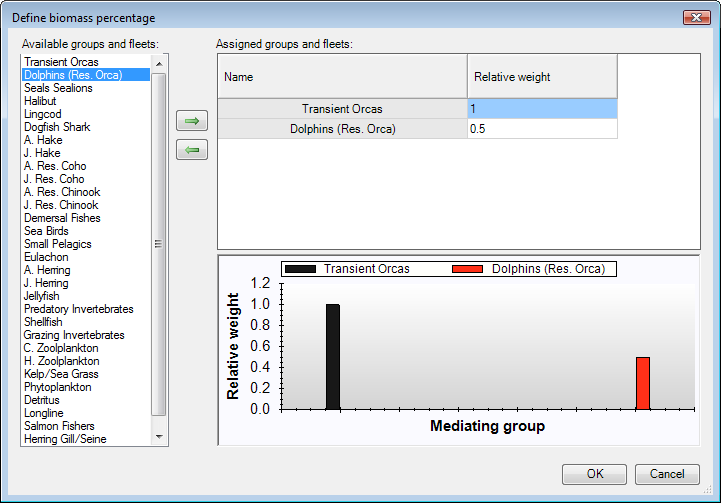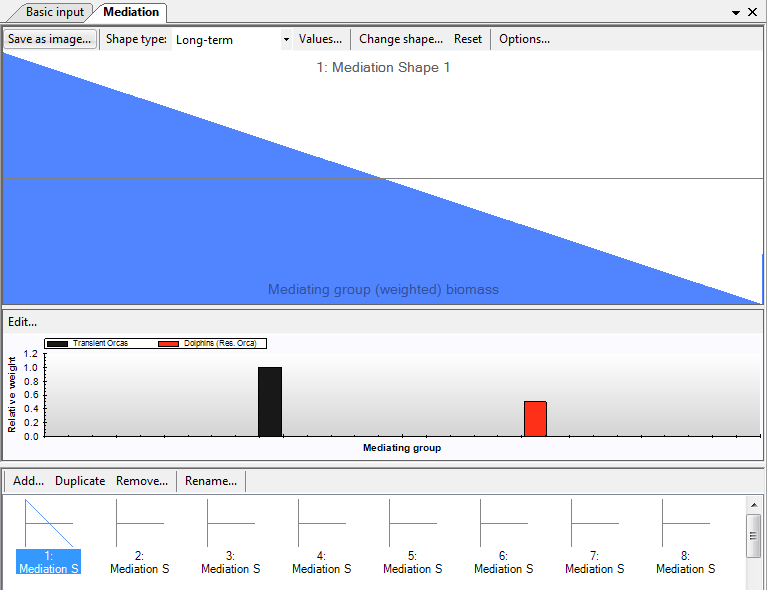| Version 3 (modified by shermanl, 13 years ago) (diff) |
|---|
8.7 Mediation
You can define a series of 'trophic mediation functions' that are used to modify vulnerabilities of selected prey types i to their predators j using Ecosim's Mediation form (see Using the trophic mediation form below for instructions, although you should read this brief introduction first).
It is not uncommon for some third type of organism (i.e., mediating organism) to affect the feeding rate of one type of organism j on another i. At least two types of effects are possible:
Facilitation: the third organism type behaves in some way that makes type i prey more available to predator j when the third organism is more abundant. For example, pelagic piscivores like tuna may drive smaller fishes to the surface, where these fishes are then more available to birds. This is a concern for marine mammals and birds in the Eastern Pacific Ocean, at least in areas where heavy fishing has reduced abundances of tunas and billfishes.
Protection: the third organism provides protection for prey type i when the third organism is more abundant. For example, juvenile fishes (as type i prey) may use corals, macrophytes, and/or sponges for protection from predators, and fishing may directly impact these 'cover' types. K. Sainsbury (pers. comm.) has emphasized the possible importance of this effect for evaluating impact of trawling on the Northwest Shelf of Australia. For another example, increases in phytoplankton may reduce water clarity and hence search efficiency of visual predators on small fishes, which would tend to reinforce the 'cascade effect' of increasing abundance of small fishes causing reduced zooplankton abundance and hence increased phytoplankton abundance.
Each trophic mediation function is defined in the following steps (described in more detail in sections below):
- Sketch a functional form for the mediation effect (i.e. the mediation affect as a function of the biomass of the mediating organism);
- Define the x variable (i.e. independent variable) for each function by specifying relative weightings for the effects of different mediating organisms. Weightings can be specified for one or more Ecopath groups, so that x becomes a weighted sum of mediating organism biomasses (i.e., more than one group can have the same trophic mediation effect but to different degrees); and
- Applying the 'trophic mediation function' to specific predator-prey interactions (using the Apply mediation form).
Sketching a function that increases with increasing x represents facilitation effects (prey more vulnerable when x is large), while sketching a function that decreases with x represents protection effects (prey less vulnerable when x is large). The idea behind making x a weighted sum of third organism biomasses is to:
- Allow differential protective 'quality' for alternative organisms that provide cover for prey; and
- Recognize that several different groups may have different tendencies to generate facilitation effects, e.g., some tunas may commonly chase bait fishes to the surface while others may not.
The sketch function approach allows considerable flexibility in specifying the form of the relationship between third organisms and trophic vulnerabilities. Such effects are essentially statistical, and cannot usually be described by any simple functional form. Effects may only occur above/below some threshold abundances, may or may not be large even when third organism abundances are very low, etc.
To avoid unnecessary parameter specification, the functions are automatically scaled relative to Ecopath baseline inputs: the x-axis of each function is scaled relative to the weighted initial sum of third organism biomasses, and the function is internally scaled so that y=1.0 when x = Ecopath initial weighted sum. The only restriction on the form of the function is that the user must not specify a relative y value of 0.0 when x = Ecopath base value.
Internally, the Ecosim routines use the trophic mediation functions to modify prey vulnerabilities vi,j in the basic trophic flow equations. At each simulation time step, any i,j flow that has been defined to be affected by a mediation function is modified to use an effective vi,j = vi,j base · y/yo, where y is the current value of the mediation function, which depends on the current x of that function, and yo is the value of the function when x = Ecopath base weighted sum of mediating biomasses.
Using the trophic mediation form
To implement trophic mediation in Ecosim, open the Mediation form (Time dynamic (Ecosim) > Input > Mediation; see Figure 8.9). Note you must have an Ecosim scenario loaded before you can use the Mediation form. There are three steps to the process:
Step 1. Define trophic mediation shapes;
Step 2. Define and edit relative weight of impacting groups; and
Step 3. Apply trophic mediation shapes to predator-prey interactions.
Step 1. Define trophic mediation shapes
When you open the Mediation form for the first time, you will see several 'blank' mediation shapes (Figure 8.9). To define a mediation shape, first select one of these blank shapes. You can then define trophic mediation shapes in one of two ways:
- Shapes can be drawn freehand using the blue sketch pad. You will see your sketched shape transferred to the thumbnail in the bottom pane;2. Alternatively, you can use standard mathematical shapes. Click Change shape … at the top of the form to open the Change shape dialogue box (Figure 8.10). Select a shape type (e.g., linear, sigmoid, exponential) from the menu in the window. You can tailor the shape to your specific requirements by setting the Y Zero, Y End, Y Base and Steepness parameters (where appropriate) in the cells provided.
Save as image …
Clicking the Save as image … button at the top of the form opens a dialogue box prompting you to save the current trophic mediation shape to a bitmap file (.bmp). Use this dialogue box to name the file and browse for a location to save it.
Values ...
Displays the values of the current mediation shape.
Change shape ...
See point 2 above.
Reset
Resets the current trophic mediation shape to the value of 1.0.
Options ...
Opens the Graph display options dialogue box. Set the way the mediation shape is displayed in the main window of the Mediation form.
There are four additional menu items on the bottom pane that allow you add, copy, delete and rename mediation shapes.
Add…
Adds an extra blank mediation shape.
Duplicate
Copies the currently-selected mediation shape.
Remove ...
Removes the currently-selected mediation shape. A warning that shape-deletion cannot be undone will appear. Click Yes to remove the shape.
Rename
Rename the currently-selected mediation shape by selecting Rename. You will then be able to type in a new name for the shape.
Step 2. Define and edit relative weight of impacting groups
The Edit relative weight (Edit…) button is found in the middle of the Mediation form just above the Mediating groups graph (see Figure 8.9). As discussed above, the relative weightings are used to assign a weighted sum of third-party group biomasses to the x-axis of each trophic mediation function. This allows several different groups to have the same trophic mediation effect but to different degrees. Note that third-party groups can be functional groups of organisms (Ecopath groups) or fishing fleets.
Assign relative weightings in the following steps:
- First, you must select a mediation shape from the set of mediation shapes at the bottom of the Mediation form. Once you have selected the desired mediation shape, click the Edit… button to open the Define biomass percentage form to assign relative weightings by group to that particular mediation shape (Figure 8.11).
- On the Define biomass percentage form, select third-party groups/fleets from the menu on the left and move them to the Assigned groups and fleets table using the green arrow.
- For each third-party group, assign a relative weighting using the Relative weight box at the top of the form. For example, if you believe three of your model groups (Group 3, Group 4 and Group 5) act as third-party groups by facilitating a particular predator-prey interaction (represented by Mediation Shape 1), and you enter 2 for Group 3, 1 for Group 4, and 0.5 for Group 5, the biomasses on the x-axis of Mediation Shape 1 will be weighted as 2B3 + B4 + 0.5B5.
- When you have finished assigning relative weightings, click OK.
Relative weights for each group will now be displayed as a bar graph on the lower panel of the Mediation form, with Ecopath Groups on the X-axis and Relative weight on the Y-axis (Figure 8.12).
Figure 8.9 The Mediation form showing the mediation shape panel (top), the mediating groups panel (centre) and the thumbnails panel (bottom). In this form, mediation functions have not yet been defined.
Figure 8.10 The Change shape dialogue box.
Figure 8.11 The Define biomass percentage dialogue box.
Figure 8.12 The Mediation form after one mediation function has been defined. In this example, Transient orcas and Dolphins are treated as a mediating, third party group with a negative impact on the affected predator-prey relationship (which is defined in the Apply mediation form). Transient orcas here have twice the mediating effect of Dolphins.'
Step 3. Apply mediation shapes
After you have defined the mediation shapes you must continue to the Apply mediation form to define the predator-prey relationships that each of the mediation functions impact.