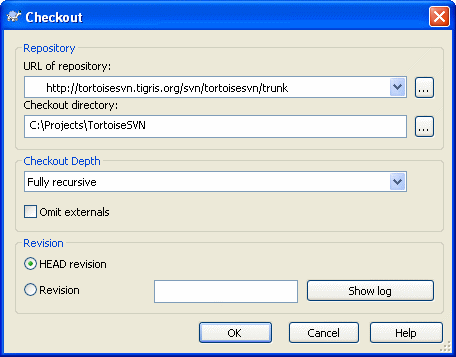
This article describes how one would download the sources.
Please write us at ewedevteam@? to request permission to use the source code, stating who, why and how you would use the sources in-order to download the sources. From there, we will give you access to our SVN server.
Please note that per September 2016 the EwE source code has moved to a secure server. All SVN URLS have changed to ?https://. If you have TortoiseSVN installed and want to switch your existing copies of the EwE code to the new server address just do the following:
Ecopath6: ?https://sources.ecopath.org/svn/Ecopath/trunk/Ecopath6
Click OK and enter your username and password
Ecopath5: ?https://sources.ecopath.org/svn/Ecopath/trunk/Ecopath5
There are several alternatives available to TortoiseSVN, such as ?RapidSVN.
We use ?AnkhSVN to integrate SVN functionality directly into Visual Studio. Note that AnkhSVN only works with the full versions of Visual Studio; express versions do not support the use of development environment plug-ins and add-ins.